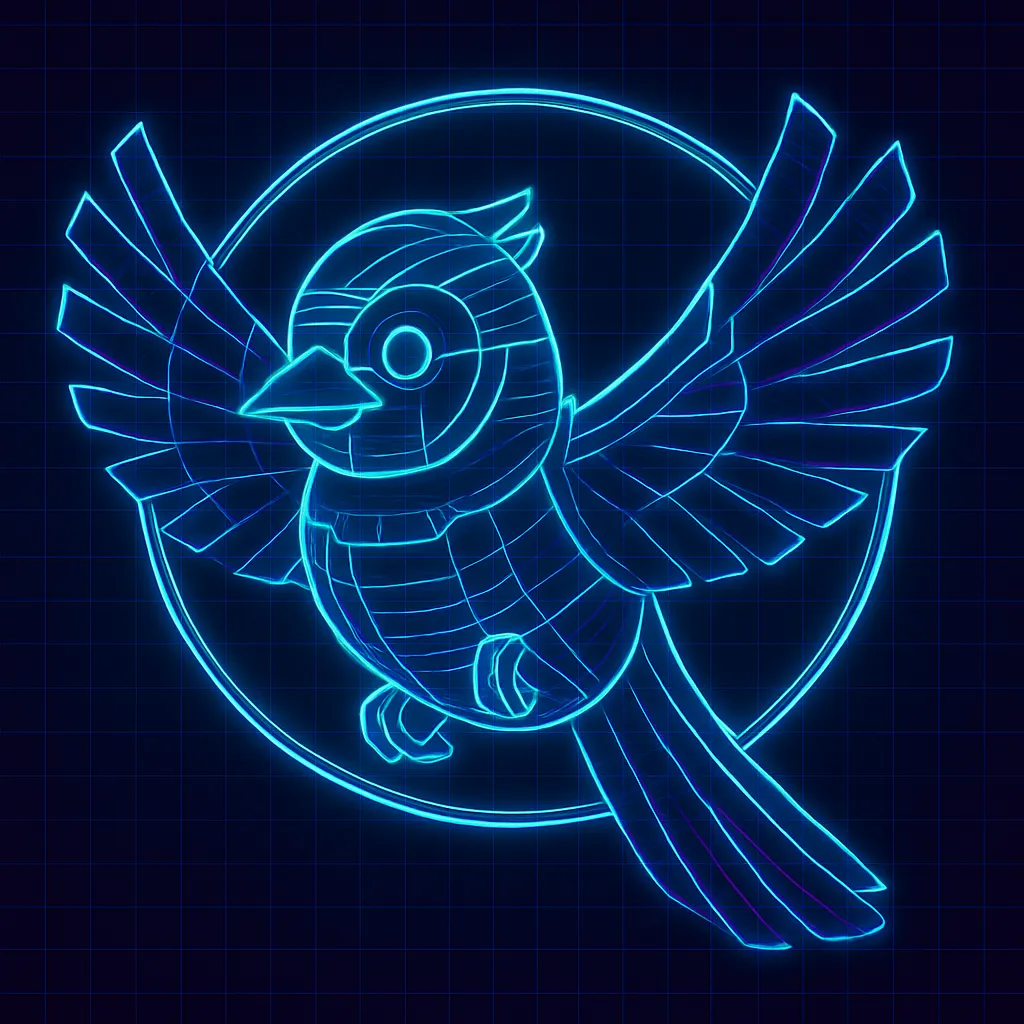# Warp Updates: Session restoration, tab tooltips & keyboard configs
Table of Contents
These notes are based on the YouTube video by Warp
Key Takeaways
- Warp has introduced several new improvements, including session restoration, default terminal settings, keyboard shortcut updates, starter prompts, and redesigned tab tooltips.
- These features aim to enhance the overall user experience, providing a more persistent and predictable server experience across sessions.
Detailed Explanations
Session Restoration
Warp now remembers which MCP servers were running when the app was closed and restores them on relaunch. This feature ensures that the state of the servers is preserved, whether they were online or offline. For example, if Postgres was running and Puppeteer was offline when Warp was closed, reopening the app will restore Postgres and keep Puppeteer offline.
Default Terminal Settings
Users can now set Warp as their default terminal on macOS, making it the go-to terminal for scripts or external tools. This feature allows for a seamless experience when running scripts or tools that require a terminal.
Keyboard Shortcuts
Warp has updated its keyboard shortcuts for switching between input modes, making them more flexible and customizable. Users can now set custom key bindings to switch specifically to agent mode or terminal mode. For instance:
* Command I: toggles between agent mode and terminal mode* Escape: returns to auto mode* Custom key bindings: can be set to switch to specific modes, such as command I for agent mode and command J for terminal modeAdditionally, users can set a mode until the end of a block using commands like command shift-I for agent mode or command shift-J for terminal mode.
Starter Prompts
Warp has introduced a set of curated starter prompts to help users get started quickly. These prompts include common workflows like debugging environment setups and deployment, and are designed to be drop-in ready. They are especially useful for new users or those looking to see how power users build their workflows.
Redesigned Tab Tooltips
Warp has redesigned its tab tooltips to provide more context at a glance. The tooltips now show:
- The current directory if the tab has not been renamed
- The original directory path if the tab has been renamed
- The prompt being run if an agent is started within the tab
- Truncated tooltips for long prompts to keep things clean
Conclusion
Warp’s latest updates aim to provide a more seamless and user-friendly experience. With features like session restoration, default terminal settings, and customizable keyboard shortcuts, users can work more efficiently and effectively. The addition of starter prompts and redesigned tab tooltips further enhances the overall experience, making it easier for users to get started and navigate the app. These updates demonstrate Warp’s commitment to listening to user feedback and continuously improving the product.