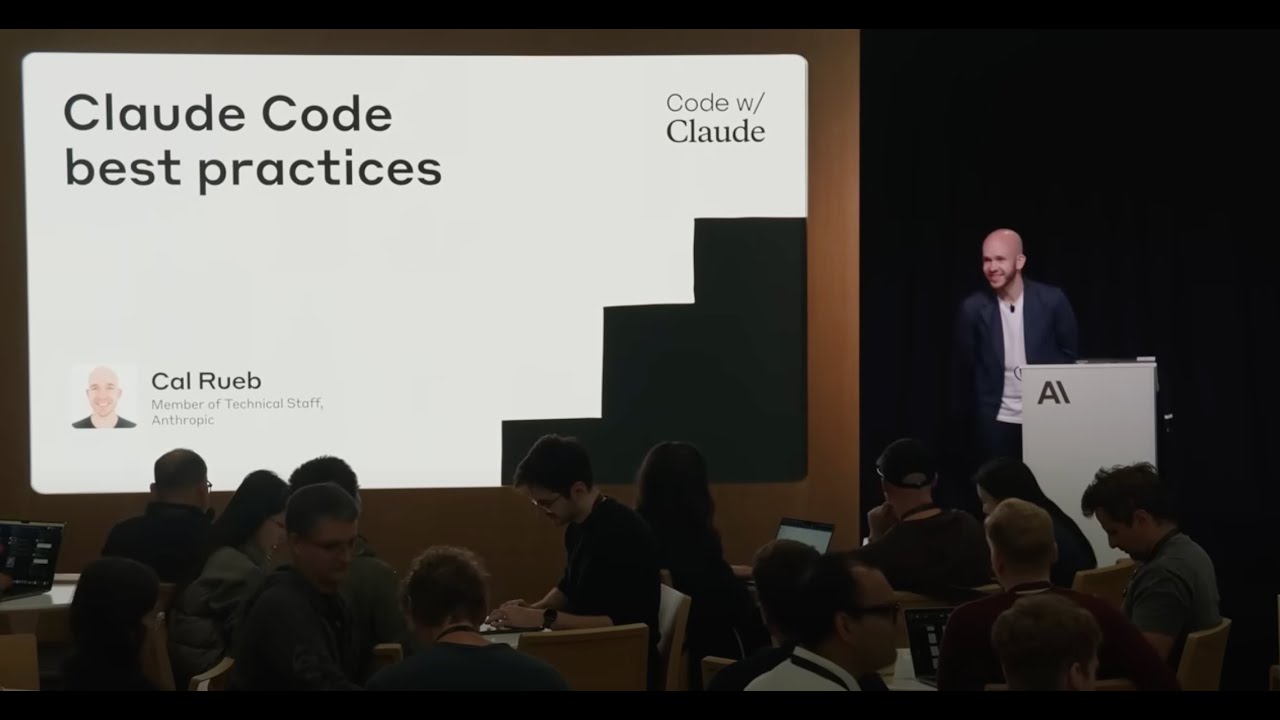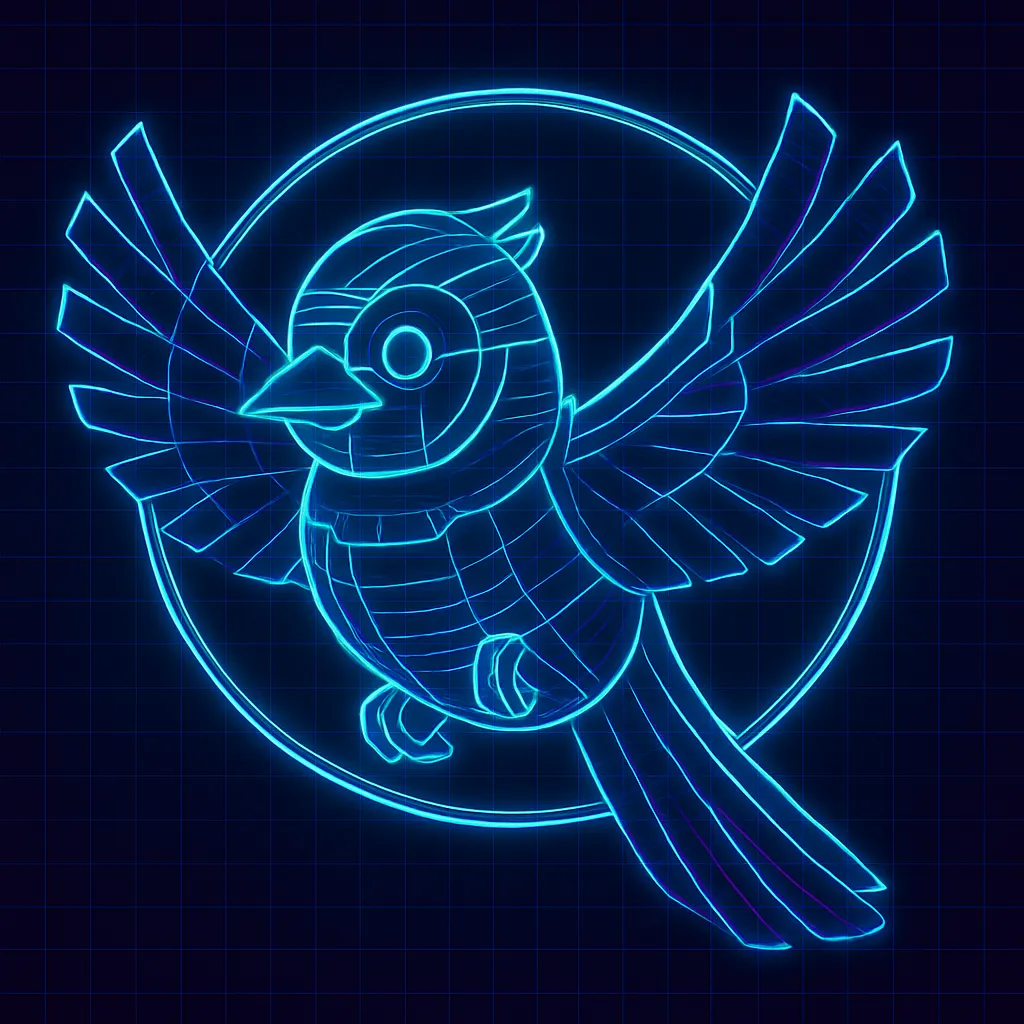# Claude Code best practices
Table of Contents
These notes are based on the YouTube video by Anthropic
Overview of Claude Code
Claude Code is a tool that assists with coding tasks, similar to having an experienced coworker who is proficient in using the terminal. It is designed to work seamlessly with the terminal, making it an ideal solution for tasks that involve command-line interfaces. Claude Code is an AI-powered assistant that operates directly within the developer’s terminal, streamlining workflows and eliminating the need for context-switching between platforms.
How Claude Code Works
Claude Code operates as an agent, utilizing powerful tools and instructions to execute tasks. It analyzes codebases and workflows directly within the terminal, leveraging its large context window and agentic capabilities. This approach enables Claude Code to understand the code base and make informed decisions.
Use Cases for Claude Code
Some of the key use cases for Claude Code include:
- Discovery: Claude Code can help with onboarding to a new code base by providing information about the project structure, patterns, and history.
- Thought partnership: Claude Code can be used as a thought partner to explore ideas, generate plans, and validate approaches before starting a project.
- Building and writing code: Claude Code excels at explaining code, refactoring for maintainability and style, and generating new code, including creating new applications, games, or features.
- Deployments and lifecycle management: Claude Code can be used to automate tasks in the deployment and lifecycle management of applications, including managing Git operations and resolving merge conflicts.
- Support and scale: Claude Code can help with debugging, code review, and other support tasks, making it an ideal solution for large-scale projects.
Best Practices for Using Claude Code
To get the most out of Claude Code, follow these best practices:
- Configure permission management: Configure permission management to control how Claude Code interacts with your system and code base.
- Integration setup: Set up integrations with other tools and services, such as IDEs like VS Code and JetBrains, to enhance the functionality of Claude Code.
- Context management: Manage the context window to ensure that Claude Code has the necessary information to complete tasks efficiently. Claude Code supports a 200,000 token context window, allowing it to process large codebases and documents.
- Efficient workflows: Use planning, to-dos, and other features to streamline your workflow and get the most out of Claude Code.
Advanced Techniques
To take your Claude Code usage to the next level, try the following advanced techniques:
- Multiple terminal sessions: While there is no explicit mention of running multiple instances of Claude Code, you can run multiple terminal sessions to work on different tasks simultaneously.
- API integration: Claude Code can be integrated into automated workflows via API, allowing for customized automation and workflow optimization.
- Tool expansion and MCP: Expand the capabilities of Claude Code by integrating with other tools and services using MCP servers.
Summary
Claude Code is a powerful tool that can significantly enhance your coding experience. By understanding how it works, using it for the right tasks, and following best practices, you can unlock its full potential and improve your productivity. Stay up-to-date with the latest features and updates to get the most out of Claude Code.